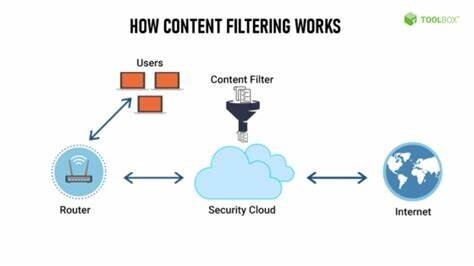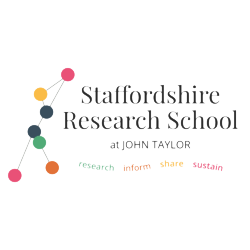Network Device, Filtering and Monitoring
Filtering
Internet filtering involves checking every internet access request from any networked device, before the requested content becomes available to the user. Every internet access request has to pass through an intermediary computer system and is checked against a defined set of allow or deny rules. If the request is approved, the internet resource will become available to the user. If denied a message will be displayed to the user by the filtering system.
John Taylor High School’s broadband is provided by Wave 9. The filtering solution is provided by Sophos Ltd. This is compliant with the UK Safer Internet Centre standards. The filtering solution meets all of the criteria to restrict access to illegal content, this integrates the police assessed list of unlawful content, produced on behalf of the Home Office. Sophos Ltd are also members of the Internet Watch Foundation.
Filtering groups at John Taylor High School are maintained by the Network Manager. These are reviewed at least annually alongside the Strategic Lead of ICT (Deputy Headteacher) and the Designated Safeguarding Lead (Assistant Headteacher).
The filtering groups are as follows:
- Students
- Sixth Form
- Staff
- Exams
- Least Restrictive (limited user access)
The review process ensures student and staff safety online, whilst ensuring the quality of teaching and learning is not impeded by overblocking. Staff are able to contact the Network Manager to review filtering changes at a local school level to facilitate lessons, however the school cannot override the base settings of Sophos Ltd.
Monitoring
Monitoring works differently, rather than blocking access, monitoring sits in the background and looks out for set words and phrases.
The school has an active monitoring solution called Securus. Securus are also members of the Internet Watch Foundation and use their keyword list to support the effectiveness of their monitoring solution. The Securus platforms also utilises Police and Terrorism intelligence and keyword lists as well as engaging with local safeguarding boards to identify specific risks.
John Taylor High School has a contract with Securus for an active monitoring service, this means that all captures from school-based devices are reviewed externally initially by Artificial Intelligence and then by a human analyst who grades the level of risk of each capture. The solution not only analyses keystrokes, it also generates information from screen captures, which is an advance on many other solutions available. When a Grade 4 or Grade 5 capture is identified, the monitoring analyst contacts the DSL and DDSLs in school to inform them. This allows the Safeguarding team to take appropriate action in relation to Online Safety.
It is important to note that all school loaned devices have the monitoring solution installed. This means they are monitored 24/7, even when used away from school networks. School loaned devices must only be used by students and only used for educational purposes.
Information for Parents
The NSPCC has some useful information to support parents with setting up parental controls on home networks and devices.
Use Parental Controls to Keep Your Child Safe | NSPCC
We also strongly advise parents to work with their home internet provider to ensure that suitable filtering is in place on home networks.
There are some useful links below from some of the main internet providers:
BT : BT Parental Controls - Keep Your Family Safe Online | BT Help
EE : Using Parental Controls on EE | Broadband Help | EE
Virgin : Parental Controls and Web Safety for Children | Virgin Media
Sky : Sky Broadband Shield | Sky Help | Sky.com
The National College has also produced a number of useful summary documents on setting up controls on devices.